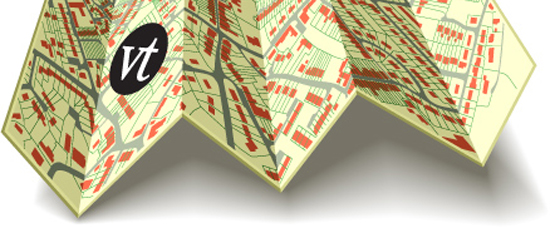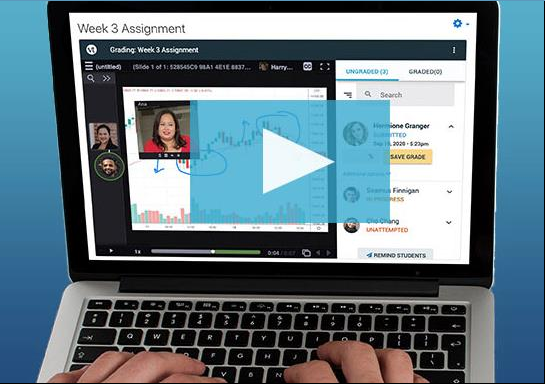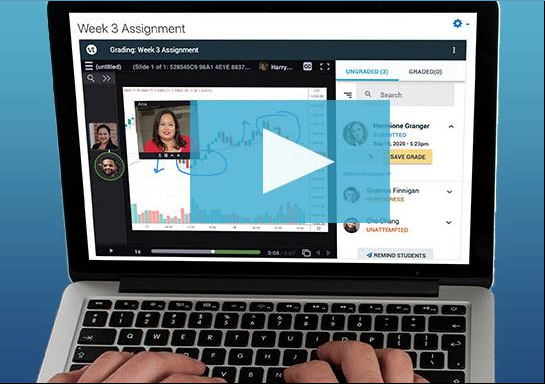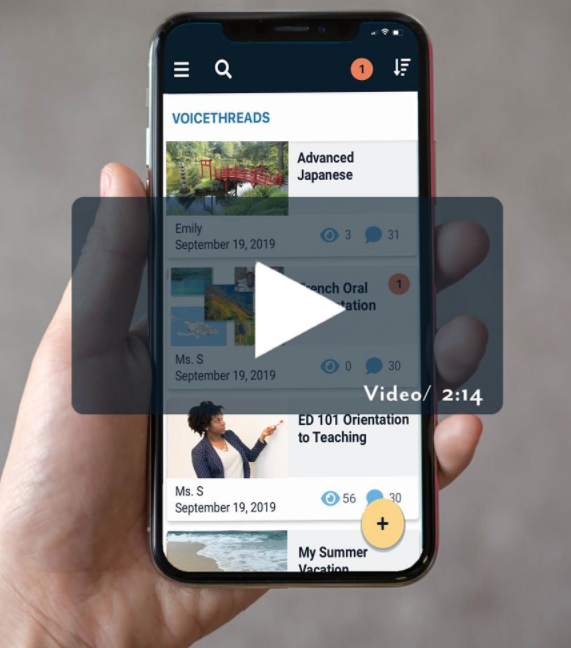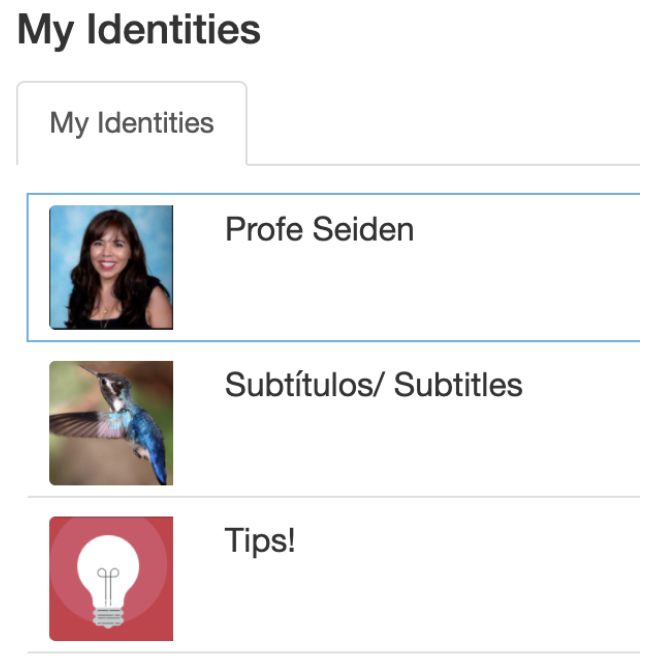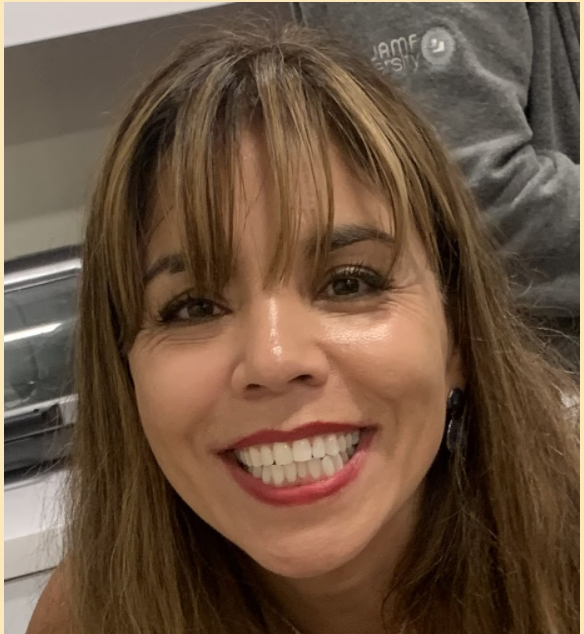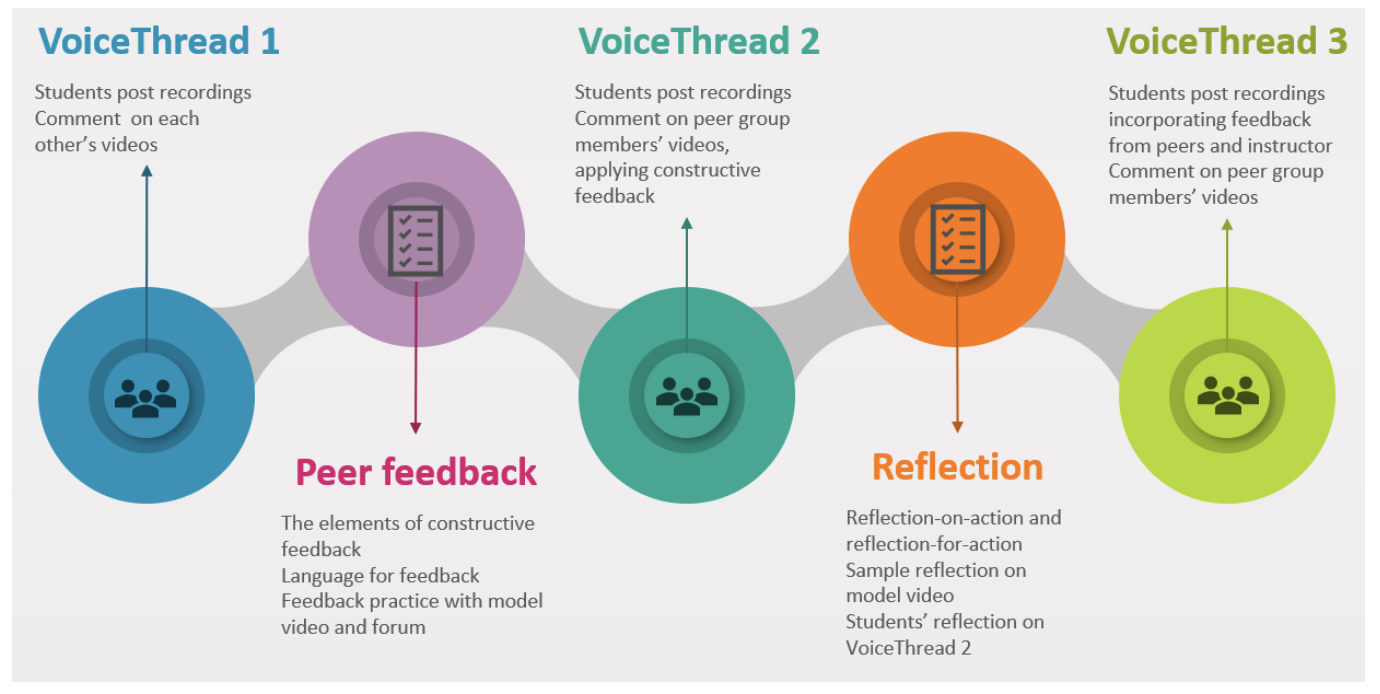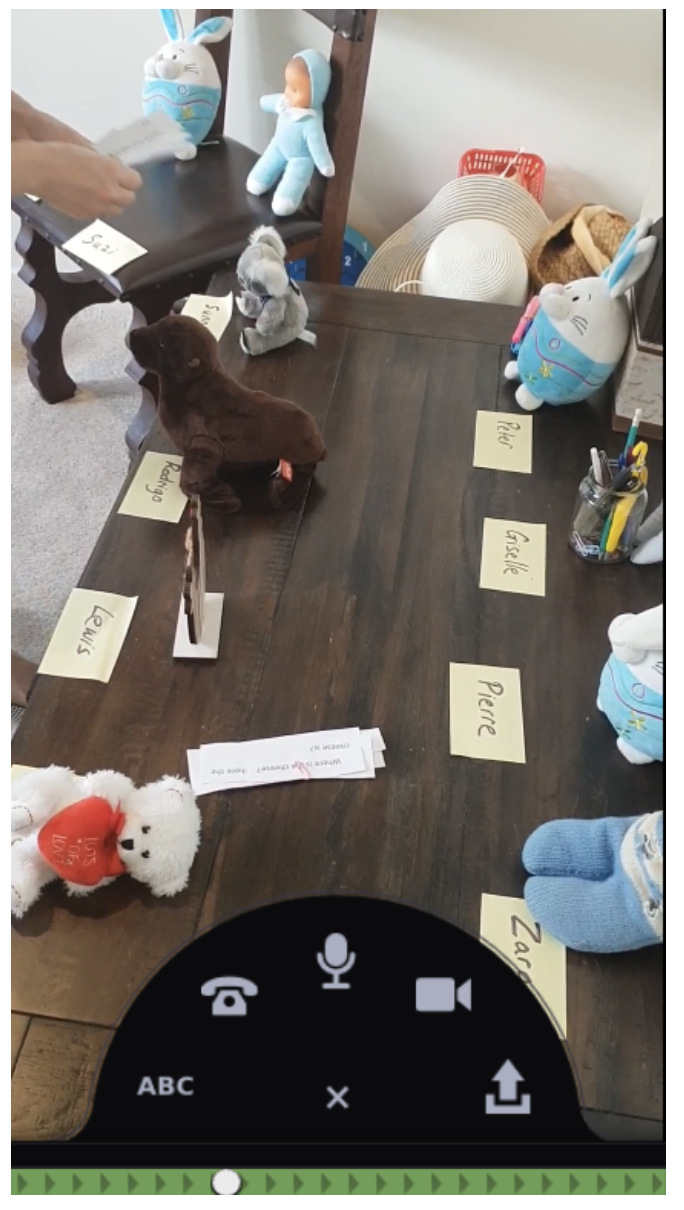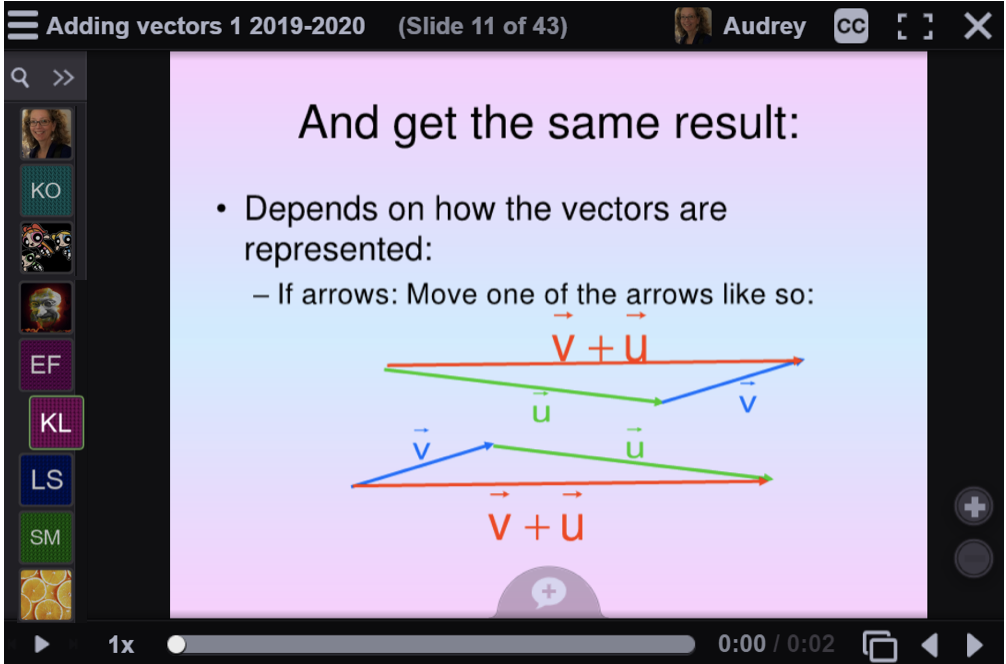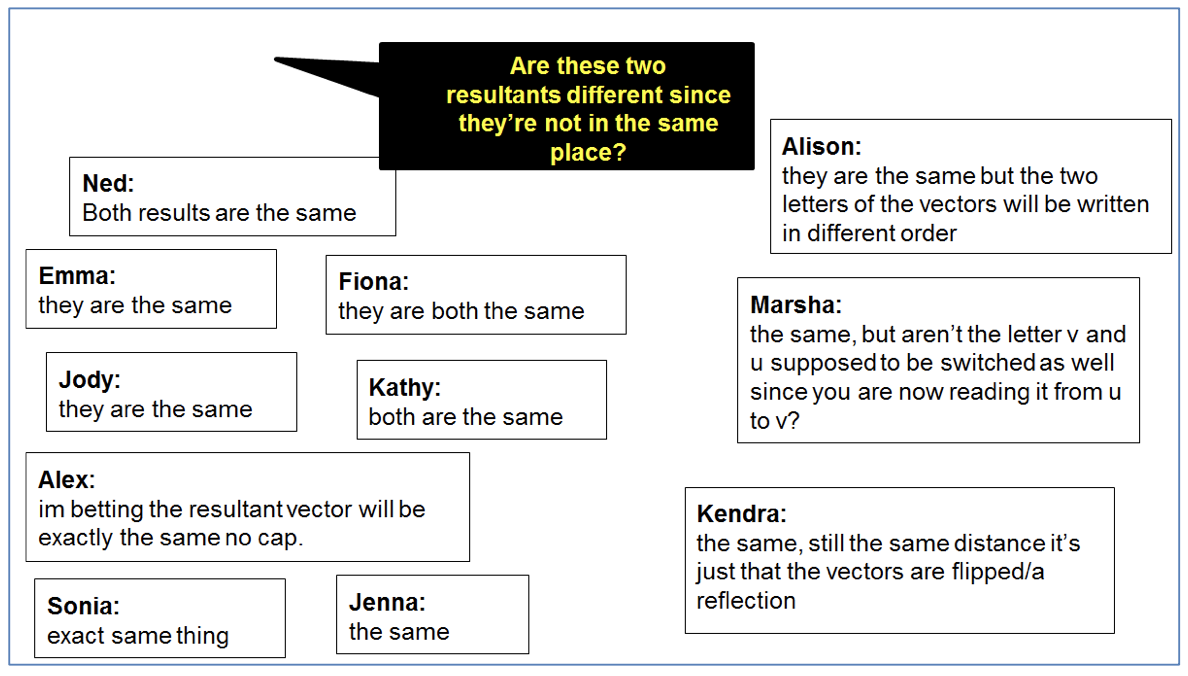The last couple of years have been a challenge, but they were also a time of unprecedented collaboration, innovation, and mutual support. We were inspired by how hard everyone worked to support students while not compromising their physical or psychological health. Everyone worked outside their comfort zone at some point by teaching fully online, observing social distancing, building hybrid courses, and handling student and faculty anxiety. We are honored to be part of that effort and are excited to share what we’ve been doing.
2021 in Review
New Assignments
On June 30 of this year, new VoiceThread assignments were rolled out to everybody. This was a major push to take all of your feedback and build cleaner, smarter, and more powerful assignments. In addition to a modernized and streamlined interface, here are just a few of the major feature updates:
Increased Control for Teachers
- Automatic access to student work
- Students cannot make changes to their work after submitting unless you allow it
- Dictate which settings apply to any VoiceThread that students create
- Decide whether students can view the assignment and their own contribution after submitting
- Send yourself a copy of a reminder email so you have a paper trail for student accountability
Editable Assignments
Make changes to your assignment after it has already been configured. This is great for fixing mistakes, tweaking based on student experience/feedback, and copying an assignment out to many different instructors so they can customize for their own sections.
Student Gallery
Allow students to see all classmates’ submissions for the current assignment in one place. No need to use a separate “Course View” link in your LMS.
Content Organization
Assignment content can only be accessed or controlled within the assignment directly, keeping students on track much more clearly.
Timed Release
Set an open and close date for the assignment so that students can’t access it outside of the desired availability window.
Customized Messaging
Set your own instructions and confirmation messaging for maximum clarity for your students.
Course Copying Policies
The new backend structure for assignments means we can be much more methodical in course copying policies. Now when you copy a course in your LMS, provided you are utilizing the LTI 1.3 integration, assignments are copied over without any student contributions. Only instructor content will be included.
Expanded Requirement Options
- Require students to add a set number of slides to their own VoiceThread in a Create Assignment or to yours in a Comment Assignment
- Require students to add comments to their own VoiceThreads in a Create Assignment
- Watch assignments now require students to watch video and audio slides in addition to comments
Clarity for Students
- Automated checklist of requirements to complete the assignment
- Clear due date and assignment status listed
- Reminders if students forget to submit work
- Watch assignment enumerates which slides/comments a student still needs to watch
Grading Flexibility
- Point value grading
- Complete/Incomplete grading
- Grade student work still in progress
- Find slides and comments contributed by each student directly from the grading panel
- Automatically see which students submitted an assignment late
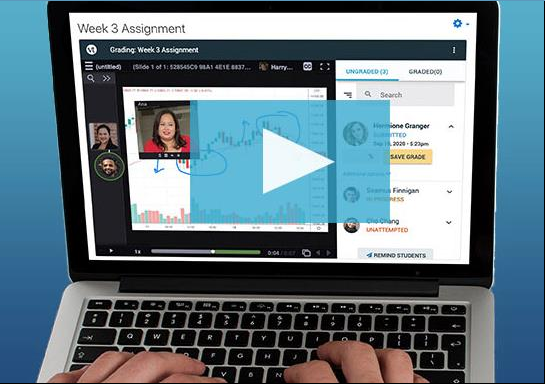
Mobile App
Version 4.1 of the VoiceThread mobile app is available! This was an enormous back-end overhaul to the app, so even though it still looks very similar, this update improves performance and lays the groundwork for additional features. The updates in this version include:
- Streamlined authentication flow
- Updates to incorporate native components
- Allow audio playback when device is in silent mode
- ThreadBox support
- Browse page access
- Clearer loading animations
- Improved prompts for new users
- Updated sharing and permissions interfaces
- Student Gallery support in assignments
- Tool tips for switching cameras
- Fix: allow student assignment view to scroll
- Fix: prevent some large VoiceThreads from causing app crashes
Additionally, the VoiceThread app can be downloaded from the Amazon App Store now, in addition to the iOS App Store, Google Play, and Huawei.




Accessibility
We commit to baking accessibility into every step of VoiceThread development, from design to backend code. It isn’t an afterthought or something tacked onto an existing product. This approach is important to ensure that VoiceThread is accessible to everyone from the ground up. Read more about the overall accessibility trajectory planned for VoiceThread here.
Here are some new benchmarks we hit this year to further that goal:
New Purchasing Process
We know the purchasing process isn’t exciting, but it’s oh-so-important to how you adopt VoiceThread at the right pace for yourself or your institution. We’ve completely overhauled our system to be more intuitive, more flexible, and even more secure. The best purchasing system is one you don’t really notice, and we’re spending a lot of time making sure this works so smoothly that you don’t even know we’re there.
Security
Online security is a bit of an arms race crossed with interpretive dance. It’s always growing, evolving, and keeping everyone on their toes. We take security very seriously and have grown our security program significantly this year to back up our stance. Here’s some of what we have implemented:
- Expanded our team to include two full-time security officers
- Began implementation of NIST 800-171
- Began SOC 2 Type II review
- Updated encryption on uploaded media files
You already know that we offer workshops almost every week and certification cohorts throughout the year. These are great ways to connect with other VoiceThreaders and learn new ways VoiceThread can empower your students and enhance your courses. This year we’ve expanded in a few ways:
What's next?
With so many brand new platforms released in 2021, we are well primed to enhance, expand, and update like never before. We’re excited to share some of what’s in store next!
Assignments
The assignment offerings will continue to grow, and we have lots of great things planned for next year. These include:
- Add caption editing to the grader interface
- Support exports from assignments directly
- Group assignments
- Adaptive release
- Multi-step assignments
- Ability to display assignments directly on the VT Home Page
Mobile App
The mobile experience is also an ongoing project that we work on constantly. Some of the next things in line for mobile are:
- Ongoing enhancements to support OS updates, especially iOS 15 quirks
- Support grading via the app
- Support for using VoiceThread in the mobile browser
Security
As you saw from the 2021 review above, we’re right in the middle of several security certification and verification programs. We’ll be continuing with those large-scale projects with the aim of completing all of them by the end of 2022.
- SOC 2 Type II certification
- NIST 800-171 compliance
Infrastructure
This is yet another aspect of an online tool that is always ongoing, but this year we’ll be making a large migration to bigger and better infrastructure to help keep VoiceThread running smoothly and reliably as we grow.
Accessibility
You already know that accessibility is at the core of our development values at VoiceThread, and we have lots of benchmarks planned for the coming months. Those include:
- Moving closed captions for comments out of the comment bubble for greater visibility and conformance to expected practices
- Finalize a fully accessible version of the VoiceThread media player so that there is not a separate workflow between VT Standard and Universal
- Support of multiple closed caption files for the same piece of content
- Visual highlighting of transcript as media plays
Google Integration Update
Integration with Google Suite is the way many people access VoiceThread, especially in K-12. We’ll be adding two new features to our Google connection:
- Roster synchronization: If you use Google Classroom, we can automate the creation of VoiceThread courses to match those rosters.
- Sign in with Google: For independent users who want to sign in with Google instead of having a password specifically for VoiceThread.
Advanced Assessment
We’ve already begun beta testing an integrated quiz platform in VoiceThread. Our next step is to get those quizzes into the VoiceThread media player so that more instructors can start leveraging them.
Student Purchasing Option
Currently, all VoiceThread licenses are purchased by a school or institution, and students are covered by that larger purpose. We’ll never abandon that model, but a number of institutions have requested the option for students to purchase access to VoiceThread directly instead. We’ll be working with some partners to implement this with the goal of offering it to all interested institutions by the end of 2022.
The media player is the core of the VoiceThread experience. It’s where you listen, watch, speak, and write. We have some great updates and new features planned to improve that experience:
- Accessibility updates (detailed in the “Accessibility” section above)
- Ability to zoom and pan around on the slide while commenting and doodling
- Option to default to the “no-fade” doodle setting
- Reveal all moderated comments on a VoiceThread at once
- Bulk-delete comments and slides
Exports
Exporting allows you to save a VoiceThread offline for archival purposes. While the best VoiceThread experience is always going to be online, we know there are plenty of times you need to download your work. The updated export system will:
- Customize how the media player and comments look
- Decide which elements of the original VoiceThread to include in the export
- Add high-quality video option
Reporting and Analytics
Measuring usage and performance, especially in an education setting, are often key to success. We are growing our reporting to include not only usage, but also analysis and alerting capabilities at the license, course, thread, and user level.
Courses
Currently, all integrated assignment features are only available to institutions that purchase a full license and set up an LTI integration in their LMS. This year we’ll be introducing the ability to purchase an individual course without the need for an integration so that more instructors can take advantage of these features.
Thank you, as always, for your feedback, partnership, and innovation in bringing all these new features to life. We look forward to a brighter and more hopeful year!
This is a guest post by Educator and VoiceThreader, Bonnie Jean Nicholas.
I teach language and settlement to newcomers to Canada in a government-funded language program. Part of teaching settlement means guiding students as they develop the knowledge and skills that will enable them to find success in their new country. Presentation skills are important transferable skills, so students in my classes give mini presentations on different topics every week throughout our term. I use different modalities for these: sometimes face-to-face or in our synchronous online class; sometimes whole-class and sometimes in small groups, carousel style; and often using VoiceThread.
I like to think of VoiceThread as one more great tool in my teaching toolbox. I am reminded of the idiom: if the only tool you have is a hammer, then everything is a nail. As a teacher, I want to have a variety of ways for students to express themselves and to present, both so that they can develop those all important transferable skills and their digital skills but also so that they can have agency and voice in my classroom. In their feedback, many students prefer the asynchronous nature of VoiceThread, while others prefer to present synchronously in either our online class or our face-to-face class. And that’s where we see that word “voice” in VoiceThread: it truly does give students voice, both literally and figuratively.
VoiceThread also creates space for students to collaborate and develop their independence as well as their peer support network. As one student, N, says, “It was so easy after my classmate Z guided me how to follow the instructions. . . . I liked the asynchronous conversations on VoiceThread, and I always interacted with my classmates.” In our increasingly digital world, even students new to technology recognize that asynchronous interaction is a valuable way to connect and learn with their peers. Z themself says, “[VoiceThread] is easy to use, you can record your presentation, make comments, listen and pause whenever you want. So, it is a flexible tool to present.”
Other students commented that they found VoiceThread motivating because they could record and re-record their presentations until they were happy with the result, unlike a live presentation where they may have only one chance to speak and share. This reduces the stress level for learners, most of whom are new to presenting, and helps them develop confidence in their presentation skills. Students also value the comments and feedback from their peers, not just from their teacher. In their feedback, L says that they appreciated the “important questions and sweet comments” from their classmates. Using VoiceThread helps build community in our classroom.
In my classes, students give mini presentations on many different topics. Often, the presentations are only 2 - 3 minutes long; even this can be a daunting prospect in a new language for someone who has never given a presentation before. Generally, everyone presents on a variation of the same theme in any given week. I sometimes ask them to share idioms, phrasal verbs, collocations, or other useful forms of formulaic language. They sometimes share soft skills, government services, recommended books or films, or websites or courses to continue their learning after our class ends. VoiceThread allows their work to be preserved in an easily accessible format. As S says, “VoiceThread is a great way of learning.”
About the Author:
Bonnie Jean Nicholas, BA MEd, teaches in the Language Instruction for Newcomers to Canada (LINC) program at NorQuest College in Edmonton, Alberta, where she integrates digital technology with language teaching.

Sharing in VT Universal is here! VoiceThreaders who rely on VT Universal for screen reader access no longer need to swap to the standard version to share their VoiceThreads for collaboration. Share with individual contacts, with groups and courses, or with the whole world using an interface designed with accessibility in mind from the ground up.
What is VT Universal?
It’s a version of VoiceThread that is fully accessible to screen readers. It is the first thing a screen reader will detect on VoiceThread’s website, and it can be set as your default if you rely on a screen reader. Click here for full documentation.
Accessibility Trajectory
At the start of 2021, we released the new and improved version of VT Universal. This reboot created a strong foundation for us to continue adding more and more features until Universal becomes the standard experience. In the end there will no longer be two separate views of VoiceThread. The unified interface will be fully accessible. Adding the ability to share was a major step in this direction.
More features added to VT Universal in 2021
We are passionate about making high-quality interactions accessible to all learners, and we’re very excited that we’re so close to the finish line for this long journey.
This is a guest post Grace Hu, an international graduate student and VoiceThreader.
It was an asynchronous course last spring that I first used VoiceThread. Our professor uses VoiceThread as a tool for class discussion. The professor presents the topic and prompts using the VoiceThread slideshow feature. Typically, each slide will discuss one issue. We need to post our views on each prompt by Friday and then respond to at least three of our peers by Sunday.
We are also encouraged to respond to comments on our ideas to facilitate discussion and dialogue in the asynchronous course. In my experience, VoiceThread is a novice-friendly platform. Since the navigation is self-explanatory, I can record audio or video to participate in our class discussions.
The advantage of this feature is that I can see and hear my peers. As a graduate student majoring in Educational Technology, online teaching is one of my focuses. The loneliness and isolation of online learning is a limitation that I noticed among many kinds of research. And VoiceThread provides an effective solution to this problem. Visual and auditory stimulation helped me understand my classmates better. This emotional familiarity makes us more likely to leave a reply to each other’s point of view. We agree or disagree with each other, and we are genuinely engaged in a meaningful discussion. Moreover, compared with the traditional in-person classroom discussion, VoiceThread provides me with more opportunities to learn from my peers.
I am an international student, and English is not my native language. This caused me to misunderstand or miss my peers’ views in some discussions. I am more like a silent student. But things changed on VoiceThread. Every semester I have to take an asynchronous course that uses VoiceThread as the platform for class discussion. At first, I just thought I could organize my ideas before recording them to express my ideas accurately. Then I saw the caption function, which I used to help me understand my peers more accurately. With the help of captions, I began to enjoy listening to my professor’s and peers’ opinions, replying to them, and expressing my views base on their ideas. I listen to everyone’s comments and responses. I listen to my experienced classmates talk about their teaching experiences, and I hear about the challenges of my peers when it comes to using technology in the classroom.
My understanding of instructional design and digital literacies continues to improve. In fact, it wasn’t until the end of the spring semester this year that I realized that my English had improved as well. In the process of listening to others, my listening skill has been improved.
When I come across an unfamiliar word, I can see the word and search for its meaning. When I’m giving opinions and replying to others, my spoken English has become more proficient. Some people said this is not surprising because I live in an English-speaking environment. I cannot entirely agree with this view because the environment is only one factor, and the support of technology for learning enhances the learning effect. In my opinion, the caption function provides precise technical support, which is not only reflected in vocabulary learning but also the study of specific majors.
For example, “Gettysburg Address” appeared in the comment of my peer, who is a social studies student. He mentioned a course design about the “Gettysburg Address.” But I didn’t know what “Gettysburg Address” meant and how to spell it. Without captions, I might not be able to understand what my classmate designed. But when I saw the captions, I Googled the phrase and understood the significance of this historical event, thus understanding the design of his teaching activities.
So I think it’s a simple feature that has more than one effect. I don’t want to oversell the platform, but I do recommend it. Because of the epidemic, many of my friends’ classes have been transformed online. I started teaching my friends how to use VoiceThread to support their learning. I’m happy to see that they’re starting to utilize the platform’s functionality based on their purposes.
As a graduate student in Educational Technology, I have always believed that our use of technology should depend first and foremost on teaching objectives and content. Therefore, we use a digital tool not because it’s advanced but because students can benefit significantly.
About the author:
Grace Hu is a graduate student in the Educational Technology program at Adelphi University. Her research interests are instructional design, online learning, and learning with games. She completed a study of the current situation of remote learning in China last year. You can find her on Twitter:_ @GraceHu57_.
This is a guest post by Social Studies Teacher and VoiceThreader, Erin Coppola-Klein.
In the time that I’ve been using VoiceThread in the classroom, I’ve come to believe that it is the program most ideally suited for meaningful, high quality social studies instruction. The most obvious benefits center around the discussion that occurs using the comment feature. Because it is asynchronous, VoiceThread provides space for students who are reluctant verbal participants in real time class discussions to have their voices heard. The struggle to figure out how to get their voice in when participating with eager speakers is removed because they can add their voice whenever they want. Students who think they don’t have anything to say can build off the comments of those who have commented before them (or take the time to realize that they do, actually, have valuable ideas to add!) Students who are working to build confidence with public speaking can record and preview their comments as many times as they need to before posting with confidence.
Over the past two years, the teaching team with whom I work has been trying to help a student build her self confidence and share her ideas with the class without much luck. Although she was a strong writer, she remained reluctant to join discussion with her voice. Imagine my surprise when, in response to a request to leave one comment, one question, and one connection on a VoiceThread that presented direct instruction, Kate left a detailed argument for an alternative point of view. Her voice was clear! It was confident! Her argument led other students to engage with her ideas! In following up with her, she said she thought it really helped to have been able to engage with the VoiceThread and then have time to digest the information. That was how she realized that she had a different point of view than the one I presented. She also mentioned that she had recorded the comment a number of times before deciding to publish it for her classmates. This year, she has built on her success on VoiceThread to participate more often in real time discussions.
A less obvious benefit is that VoiceThread shifts student focus to thinking and speaking by freeing them from the added cognitive load of writing. As a result, I am better able to meet my students developmental needs because they are often thinking much more complexly than their writing skills allow them to express. VoiceThread gives me a way to validate the critical thinking of more of my students. This is critical to developing my students’ self confidence, especially for those who are not traditionally strong students. Along those lines, I can also use comment moderation to provide private feedback to students. The quality of the comment made public creates a positive feedback loop and encourages increased buy-in. This also allows me to ensure that all student voices are included and successful.
About the Author: Erin Coppola-Klein teaches 7th and 8th grade Social Studies at Capitol Hill Day School in the District of Columbia. She moved to teaching in classrooms in 2007 after having taught on board traditionally rigged tall ships previously. She can be reached at ecoppolaklein@chds.org.
This is a guest post by educators and VoiceThreaders, Monika Myers, and Mike Ulrich.
Like many academics, we are both introverts who are quite happy never meeting new people. But, the nature of teaching requires us to occasionally step outside our isolating offices to meet new students and help foster a community within our classes. Establishing a welcoming and inclusive classroom culture on day 1 of a semester pays significant future dividends.
Many online instructors have experience with an introduction discussion board. Best practice in online teaching involves having students introduce themselves. However, the introduction discussion board can be boring and it often fails to help students make meaningful connections. VoiceThread is an excellent tool to provide a variety of different asynchronous ice-breakers. This gives students the chance to introduce themselves in a relaxed, engaged, non-threatening way.
The basic strategy is as follows. The faculty member uses VoiceThread to display a static image. The students record a short video while drawing on that static image. After exploring several possibilities, here are some of our favorite VoiceThread icebreakers.
Have students introduce themselves while playing:
- “Let’s have Lunch.”
Show a menu of a local restaurant. Ask students to record a short VoiceThread introduction while “ordering” their favorite meal (circling items they want to eat).
- “Pick a birthday present”
Display a busy collage of a lot of random images (food, travel locations, cars, TV characters, houses, the college dorms, a tree, etc.). Students can choose the images that they might want for a birthday present. This allows for a lot of interpretation! A student might circle an image of a TV because they want to watch TV, they want to buy a TV, they want to escape TV, they want to become a TV actor, they want to do something they saw on TV, etc.
- “Life story”
Use a collage of random images similar to #2. Students can use the images to tell a short story that describes a meaningful event from their life.
- “What Book Would You Read.”
Put up a busy collage of several books. Have students introduce themselves by circling a book they might enjoy.
- “Let’s Go Shopping.”
Bring up a page showing several funny mugs. Students circle the mug they want to buy.
- “Favorite place on campus”
Display a map of campus. Students can discuss their favorite places on campus.
- “Where’s Waldo?”
Show a page from an old Where’s Waldo book. Ask the student to circle the character the best describes them.
- “Boggle”
Display a boggle board (a 4 X 4 board of random letters) and ask students to find words. They can use the pencil feature to draw the words they locate.
- “Maze”
Show a maze with multiple solutions. Students can introduce themselves while trying to find a route through the maze.
- “What Do You See in the Clouds”
Look at a picture of a sky with multiple clouds. Ask students to introduce themselves while circling or point to the shapes that they notice in the clouds.
- “Would you rather?”
Select four or five options and write them on a screen. Have students circle which thing they would rather do. For example, you could list: help someone move or drink milk that expired a week ago.
We’ve found that this strategy works best if students are introducing themselves to small groups (less than 10 people) rather than the whole class. After students post their own video, they can reply to other students as well. To see this strategy in action, feel free to look at a sample here:
Some students may be uncomfortable with recording a VoiceThread introduction. We find that recording our own introductory video where we humorously mention our introversion helps these reclusive students feel more comfortable. Our introduction videos also help students see us as real people instead of an ominous voice from behind a microphone or scripted instructor in future asynchronous lectures.
EXTRA STUFF
- Favorite animals in a big animals picture?
- Drawing of world landmark buildings?
- Foods they like?
Fun exercise …
You could do other things with country/geography:
- Where would you most like to visit?
- Where have you visited as coolest site?
Where are your ancestors from?**
**1. Food
- Which country has best food?
- Put up food groups and pick favorite
- Put up restaurants you have gone to (or would go to)
- Put up any type of food to see what they might select … types of candy bars, meat, drinks, etc.
- Books
- Put up books they would like to read and pick one
- Movies
- Which is their favorite movie or tv show or channel (fox vs. cnn)
- What movie character are they most like?
- Hobbies
- What is their hobby … put some and pick
- Cars
A would you rather game?
- Would you rather be a police officer or a fireman?
- Would you rather be homeless or called bad names?
- Would you rather be a bird or a fish?
- Would you rather take a vacation to the snowy mountains or to the beach?
Pictures of houses (victorian style, adobe style, mansion, apartment in a high rise, cabin, beach hut) which house would you most like to live in?
Picture of map of seats on an airplane - which seat would you pick?
Having a positive first day of a class has multiple benefits. For students, feeling relaxed and comfortable in an environment is conducive to learning. It’s hard to learn if you feel anxious and unwelcome! For non-traditional students especially, feeling like they can be authentic in the classroom helps with retention. In general, students who feel connected to other students and the instructor end up with better outcomes in the course. Finally, getting early wins in a class helps students gain confidence.
It is challenging to think of asynchronous ways to create this kind of welcoming environment. Most instructors use an asynchronous introduction discussion board. While this does have some benefits, students often do not feel connected to other students or their instructor through this medium alone.
About the authors:
Monika Myers is an Assistant Professor at Arkansas State University. She has taught Sociology online since 2015. She can be reached at mmyers@astate.edu
Mike Ulrich is an Assistant Professor at Utah State University where he teaches management and analytics.
2020 was challenging for everyone, but it was also a time of unprecedented collaboration, innovation, and mutual support. We were inspired by how quickly and passionately educators worldwide answered the call to keep their students safe while not compromising their physical or psychological health. Everyone worked outside their comfort zone at some point by moving fully online, observing social distancing, building hybrid courses, and handling student and faculty anxiety. We are honored to be part of that effort and are excited to share what we’ve been doing.
2020 in Review
Growth Behind the Scenes
We had a lot of goals for last year, but one we didn’t expect was the explosive increase in demand when the entire world went online in March 2020. Overnight we tripled and streamlined our infrastructure, performed extensive database maintenance, and brought on additional staff to assist with keeping everything working smoothly 24/7. It was a stressful time, but we are proud to have remained fully operational without a single outage. This was trial by fire, and it has left us more than prepared for 2021.
New Assignments
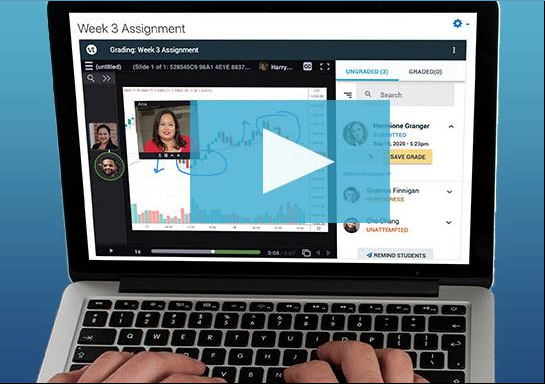
October 19 was a massive day of celebration at VoiceThread. Our new assignments feature, which has been in the works for several years, was released in full. Many courses and institutions have already adopted it, and we encourage you to check it out, too!
This update offers a huge number of new features and streamlined workflows, including:
- A streamlined interface
- More control for instructors
- Editable assignments
- A “student gallery” so students can easily see classmates’ VoiceThreads
- Better feedback for students
- Much more!
Anyone using an LTI integration in their Learning Management System can use the new assignments features. You can even opt in when the timing is right for you. If you haven’t opted in by June 30, 2021, that is when your course will be updated automatically.
Check out these resources for everything you could possibly need to excel with new VoiceThread assignments:
Mobile App
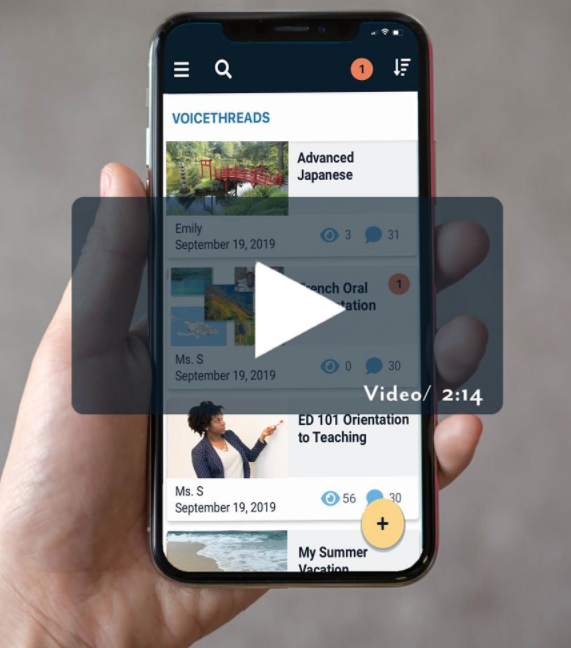
The new mobile app is here! This major update to the mobile VoiceThread experience was first released in March of 2020 and has since been updated to continue introducing new features and enhancements many times.
Updated look and feel
A clean new interface makes navigating through your VoiceThreads more intuitive. We’ve streamlined workflows and added more features to help the app work just like the desktop version.
Better organization
Sort your VoiceThreads in any way you’d like, including a new “most active” category that makes your current VoiceThreads available at a glance. We’ve improved searching, browsing your courses and groups, and account management.
Accessibility
Version 4 adds improved closed caption displays, better compatibility with mobile screen readers, and the option to translate the interface into multiple languages.


Zoom Integration

VoiceThread affords easy unscheduled human interaction, but sometimes you need the rapid back and forth that’s only available in a live meeting. Our integration with the Zoom web conferencing platform allows you to pull in any live meeting that you’ve recorded so that you can not only share the conversation with people who missed it, but more importantly, continue to extend the conversation over time.
The Zoom integration is included in our Platinum Service package, along with automated closed captioning, double the customized training, and more! Please contact us if you would like to add this service to your license.
VT Universal + Accessibility
The new and improved VT Universal is here! In partnership with many of you and outside accessibility experts, we have redesigned the experience from top to bottom to meet emerging standards, improved workflows, and a strong foundation for future development.
What is VT Universal?
It’s an application that is fully accessible to screen readers and an interim way of interacting with the same VoiceThreads you use in the default experience. It is the first thing a screen reader will detect on VoiceThread’s website, and it can be set as your default if you rely on a screen reader.
What’s new?
In addition to an overall update in design, page flow, and contrast, we have added:
- Sorting options
- Import from media sources
- Full access to all playback settings
- Slide replacing and editing tools
- Delete a VoiceThread
- Basic stats for VoiceThreads
- Full-screen mode
- Delete comments
- Create and view/hear threaded comments in context
- Closed caption and transcript support
- Copy VoiceThreads
LTI Advantage
LTI Advantage (also called LTI 1.3) is the next generation of integration in learning management systems. It will replace the current LTI 1.1 eventually, and it is a great foundation on which the standard can continue to evolve. VoiceThread has full support for LTI 1.3, and a number of institutions are using this already. Our implementation includes:
- Full integration with every compliant LMS
- Complete roster sync, which supports adds and drops seamlessly
- Automatic copying of template course content
The transition from LTI 1.1 to 1.3 isn’t fully supported in every LMS yet, but it is supported in Moodle as of today and will continue to evolve as other LMSes add support. Please contact us if you are a Moodle administrator and would like to update now.
VoiceThread Certified Educators
Since our very first cohort in the summer of 2015, hundreds of educators have participated in our two-week course and completed a formal capstone project to be certified as VT experts. This group of passionate educators has become a community centered around strong pedagogy, student support, and online innovation. This year we hit two major benchmarks: we have run 50 cohorts and certified over 500 educators. That’s huge!
If you’d like to participate in a cohort in 2021, add your name to our waitlist to be notified when new spots open up.
Security
Security is an ongoing project that never ends, especially as the world rushes online even more quickly than anyone expected, but there are also some major benchmarks every year. Here are some of those from 2020:
- Retired TLS 1.0 and 1.1
- Retired old LTI endpoints
- CDN update to fully retire all Flash video
Coming in 2021
2020 was a year of huge new features and foundational work. 2021 will be the year of enhancement, fine-tuning, and expansion. We are so excited to have these powerful new frameworks to build on, and we can’t wait for you to see the things we have in the pipeline.
Mobile Updates
Now that the framework for our new mobile app is up and running, we have many new features and optimizations in the pipeline.
- ThreadBoxes: In a world where we can’t run in-person conferences, summits, and research days, asynchronous presentation and conversation tools are essential. We’ve seen some incredible uses of ThreadBoxes, or public display spaces for collections of VoiceThreads, to run virtual conferences already, and the next step is to make those experiences mobile.
- Grading: Students can already submit their formal assignments from the app, and our next step is to enable grading. We know instructors are always on the move, and being able to assign grades from anywhere is important.
- Mobile Browser access: Now that the entire VoiceThread experience is in HTML5, we can start to support playing and commenting on VoiceThreads in your mobile browser instead of requiring the app. While an app can provide an optimized experience, not everyone wants to install an app, and it’s important for quick access not to require it.
Universal Features
The new version of VT Universal is an exciting starting point for our entire accessibility trajectory. Up next is:
- Sharing options
- Tighter LMS and assignments integration
- Managing groups and contacts
Visit the full support page for full details.
Longer term, over the course of several years, we will be merging the Universal and “Standard” versions of VoiceThread into one single application that is accessible to everyone. This is just the beginning, and we’re excited and passionate about building a cohesive and universally accessible platform.
Assignments: Generation 2
Formal graded assignments are quickly becoming the crux of how instructors use VoiceThread, and we’re developing lots of new features and workflows to help make assessments engaging, robust, and more human.
- Point-value grading
- More flexibility with copying VoiceThreads
- Late submissions
- Option to require students to add slides to a VoiceThread
- Customizable defaults
- Display assignments on the VT Home Page
- Much more!
We’ll keep you updated as each new option becomes available so you can take advantage of them when you are ready.
LTI Advantage Transition
We mentioned above that Moodle is the only LMS that currently supports a smooth transition from LTI 1.1 to the new Advantage suite. We do know, however, that most LMSes are working on something similar, and we are partnering with them closely to test and implement those plans. As each LMS introduces a toolset plan that allows for a smooth transition without any breakage of current assignments, we’ll notify you and help you plan your move.
New Purchasing Processes
We know the purchasing process isn’t exciting, but it’s oh-so-important to how you adopt VoiceThread at the right pace for yourself or your institution. We’ve completely overhauled our system to be more intuitive, more flexible, and even more secure. The best purchasing system is one you don’t really notice, and we’re spending a lot of time making sure this works so smoothly that you don’t even know we’re there.
Security
Online security is a complex and fast-growing area, and we take it very seriously. Serving educational institutions and students of all ages means we always need to be at the forefront of security standards. In addition to making sure we are continuing with the regular maintenance, updates, and standard compliance we do every day, our security goals include:
- NIST 800-171 certification
- Begin SOC2 compliance
- Update all operating systems and PHP
- Machine learning threat detection
This is a guest post by educator and VoiceThreader, By Dr. Carolina Seiden.
During the road to reimagining learning during the times of COVID-19, VoiceThread has become a source of support for my learning community. Here are two new (to me) approaches that have come to the fore because of this reimagining of my teaching efforts.
The first idea centers around the support I can and should provide for my diversely abled and skilled groups of language learners.Take introverts for example. Numerous reports indicate that distance learning has been a welcome change for those in our communities who prefer to participate in less “public” ways. With students’ different personalities and levels of linguistic development, I have been using the “My identities” feature. Different identities create opportunities for meaningful contribution from those who prefer time to weigh their words, or go through painful anxiety when having to use their developing new language in a live setting.
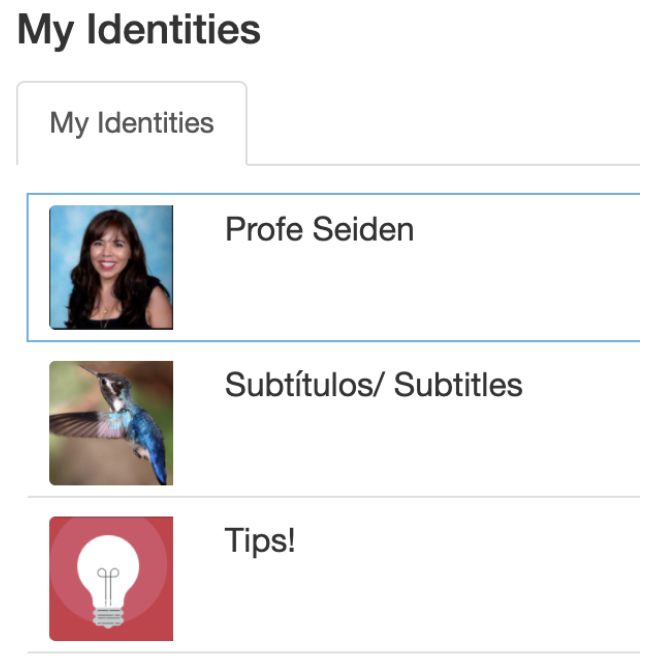
Imagine the sense of achievement felt by the students who are in charge of creating and maintaining subtitles for the work that is created in your VoiceThread’s class? Their work benefits everyone. It is meaningful, and it requires them to hone their listening skills as well as syntax and spelling. Talk about real-life applications! As a bonus, by adding CC (Subtitles) now all your work is more inclusive and accessible. Assigning this task becomes a powerful affirmation of your commitment equity in learning, while acknowledging the abilities of your students as well as the needs of the community who may view the material you are creating in VoiceThread. Similarly, creating an identity for “Tips” can enable another student(s) to share their expertise with tech and media, in order to support students in their use and exploration of VoiceThread, while using Spanish/Chinese, etc.. Now, you have more than a community of compliant students, you have a community of supportive language learners who are using their emerging skills for real life applications.
The second solution that has supported my entire class has been reimagining VoiceThread as a gallery walk. Each language learner takes on aspects of what we are covering in class and they create their project/research/proposal around it, knowing that the audience is our classmates and teacher. The final product is shared with the entire group and during class, we dedicate the entire session or at least 50 minutes, to have students “walk around the gallery” and comment on each other’s work, praise, inquire, seek clarification, build on what they see, or present an opposing view. The conversations can happen within VoiceThread, in breakout rooms, among those in the classroom and those at home, in a combination of media. Some write their comments and others verbally respond to the text shared. At the core, these are students examining the ideas that moved their peers to action, and connecting by learning about the subject, their classmates’ passion, and practicing forms of collaborative discourse in the target language.
These two ideas are a reflection of a renewed commitment to virtual learning conditions that foster a true and meaningful connection among a community of caring and curious humans. People who are discovering the world through the lens of a new language.
About the Author:
Dr. Seiden is a linguist who fell in love with technology as a catalyst of meaningful learning. She teaches Spanish and linguistics at an independent school that fostered her passion to become an Ed Tech Coach. Profe Seiden spends her time teaching, co-learning with her peers, and supporting her school’s Ed Tech world. Her beagles keep her smiling. You can find her on Twitter:_ @ProfeSeiden_
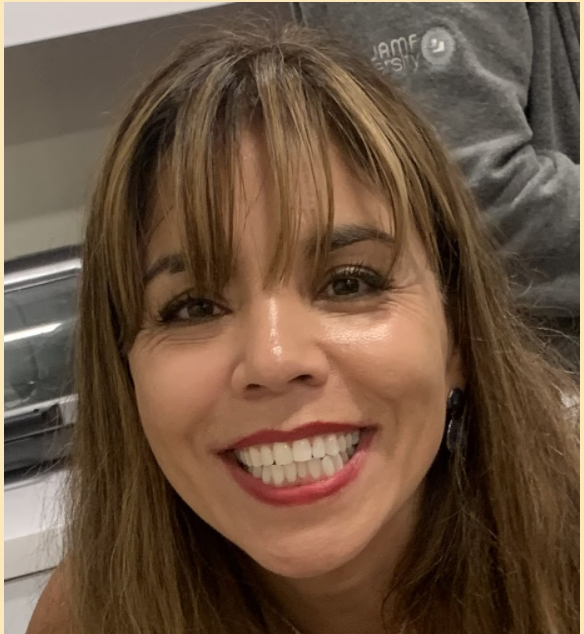
This is a guest post by Agi Bodis, Melissa Reed and Yulia Kharchenko, Department of Linguistics, Macquarie University, Sydney.
Three weeks into our TESOL (teaching English to speakers of other languages) postgraduate teacher training program the nationwide COVID-19 lockdown was announced in Australia. As university courses swiftly moved online, we were left with the task to continue the practical microteaching elements of a teaching methodology unit. These typically involved students doing short peer-teaching to develop practical teaching skills. A lot of our students were teachers already, and with their family and professional lives in turmoil, a synchronous class or a group microteaching practice were not an option. We needed an asynchronous platform where videos of teaching could be put up for viewing and commenting. The solution was VoiceThread.
For the rest of the semester, we designed and implemented a series of VoiceThread tasks supported by enabling tasks that not only helped our students achieve the unit’s learning outcomes, but also equipped them with other skills important for teachers, such as giving feedback and exercising autonomy.
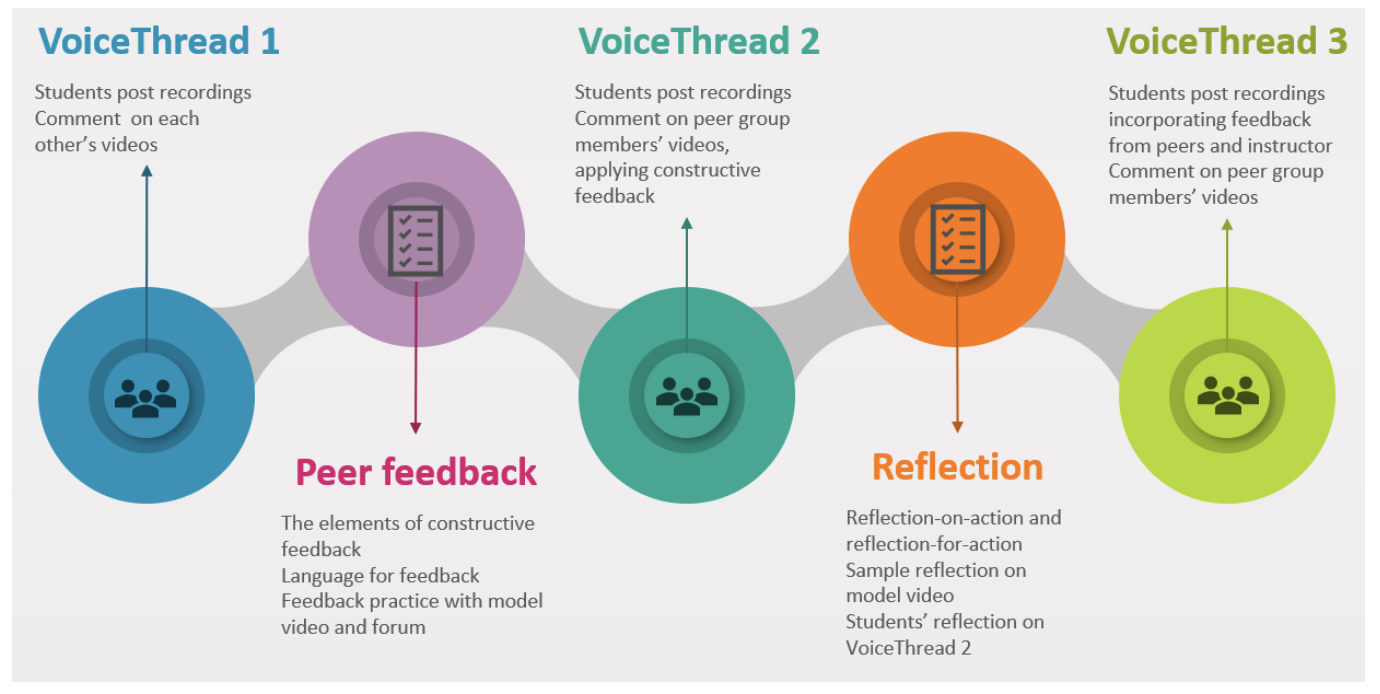
Outline of VoiceThread and Moodle task sequence
Centred on peer feedback, the VoiceThread tasks were supported by Moodle H5P activities where we scaffolded the principles and language of effective peer feedback and reflection. We then used the Course View setting on VoiceThread plugin as a common space for short videos of our students teaching various aspects of the English language. Following the instructors’ examples, their entries varied from narrated PPTs in the first task, to video recordings in subsequent exercises. In each case, students were asked to comment on at least three videos, and they did so using both text and audio options.
We were able to seamlessly integrate VoiceThread into our Moodle platform. As we moved through the unit, our students were able to showcase their new teaching skills such as class management and pronunciation instruction. At the same time, we observed improvements in their feedback literacy. Instead of ‘Great job!’ or ‘I agree with you’ we saw constructive peer feedback that noted both the strengths and weaknesses of others’ teaching. Although the VoiceThread tasks weren’t compulsory, our students were very engaged, choosing their own topics that, in the absence of students, they taught to family members, pets, stuffed toys, and even cushions.
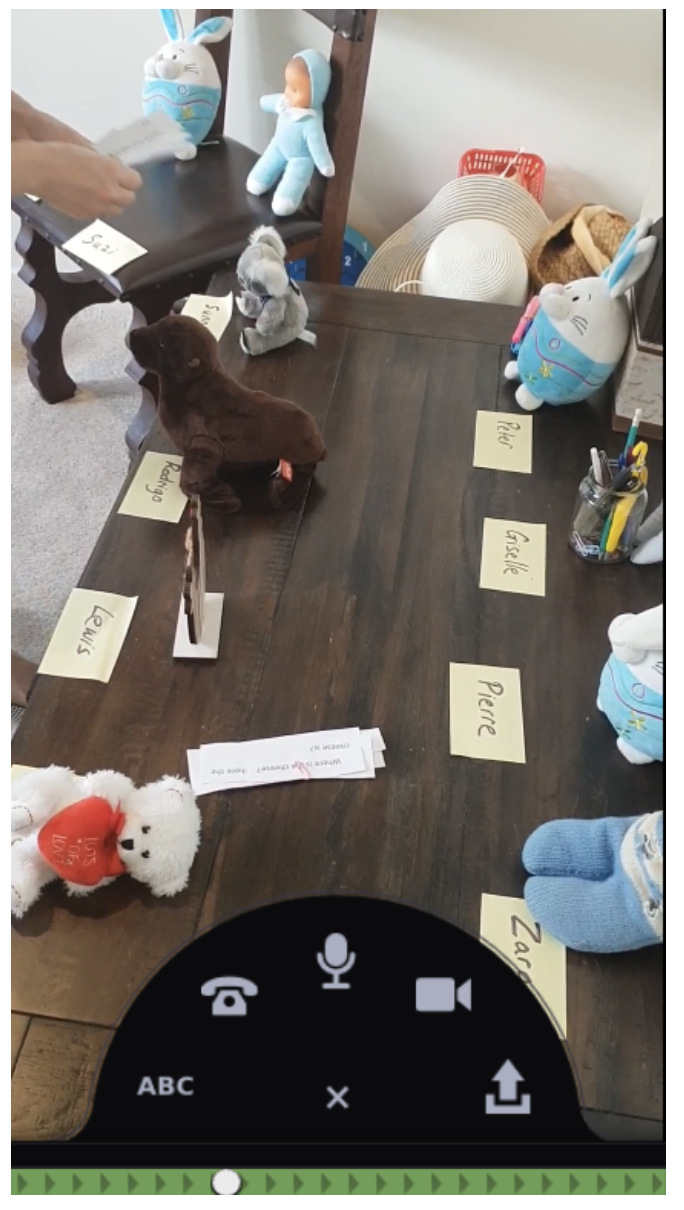
COVID-19 English language ‘students’
Although originally we had chosen VoiceThread as a platform for microteaching practice observation and formative assessment throughout the module, we soon realised that it is well suited for our final summative assessment, too. Using the Assignment setting on the Moodle plugin, we collected our students’ final microteaching videos for assessment and commentary.
In our experience, VoiceThread was a highly practical solution to the challenges of running a teacher training course in COVID-19 lockdown. In fact, the combination of VoiceThread and Moodle tasks worked so well that it is here to stay for the future semesters.
A more detailed description of the tasks can be found in our article Microteaching in Isolation: Fostering Autonomy and Learner Engagement through VoiceThread [https://www.tesolunion.org/journal/details/info/0NDkucNzIw/Microteaching-in-Isolation:-Fostering-Autonomy-and-Learner-Engagement-through-VoiceThread]
About the Authors:
Agi Bodis, Melissa Reed and Yulia Kharchenko teach on a Postgraduate TESOL course at the Department of Linguistics, Macquarie University, Sydney. Their research interests include curriculum and assessment design, professional development, sociocultural learning, and language policies in education. You can follow them on Twitter at:
@AgsBod
@MelissaReedELT
@YuliaKh_ELT
This is a guest post by online Math Teacher and VoiceThreader, Audrey McLaren.
I can’t say that this year has been a normal one for me, but it’s been closer to normal than 2020 was for most teachers. I’ve been teaching online for 12 years. I work for LEARN, a non-profit organization in Quebec, Canada, that has been providing synchronous online math and science instruction for Quebec’s English high school students for almost 20 years. So apart from, you know, all the 2020 surprises, it’s been business as usual at LEARN, which meant enthusiastic usage of one of our favourite tools, VoiceThread.
A little more background: Soon after I started teaching online, I also started using a strategy some call “flipping” my class. It’s a practice in which direct delivery of content happens outside the classroom via recorded lessons, and everything else – practice, group work, consolidation activities, presentations, you name it - happens during class. There’s a lot more to it than that, of course, but for the purposes of this article that’s all you need to know about it. VoiceThread fits in because it’s what I use to create my recorded lessons.
I chose this platform for three reasons. First, it’s easy to use. I simply upload my own PowerPoint slides, then narrate the lesson using the comment tool. Second, the platform makes it really easy and intuitive for students to interact directly with the content by commenting on individual slides – and by the way there are many ways they can comment – by text, voice, pen, microphone, or webcam. Third, it blurs the lines between asynchronous and synchronous learning. What happens in the VoiceThread most definitely does not stay in the VoiceThread!
Here’s an example: This slide was about what happens when you add the same two vectors in the opposite order. The example had just suggested that vector addition is commutative. In my comment on this slide, I gave this question prompt: “Are these two resultants different since they’re not in the same place?”
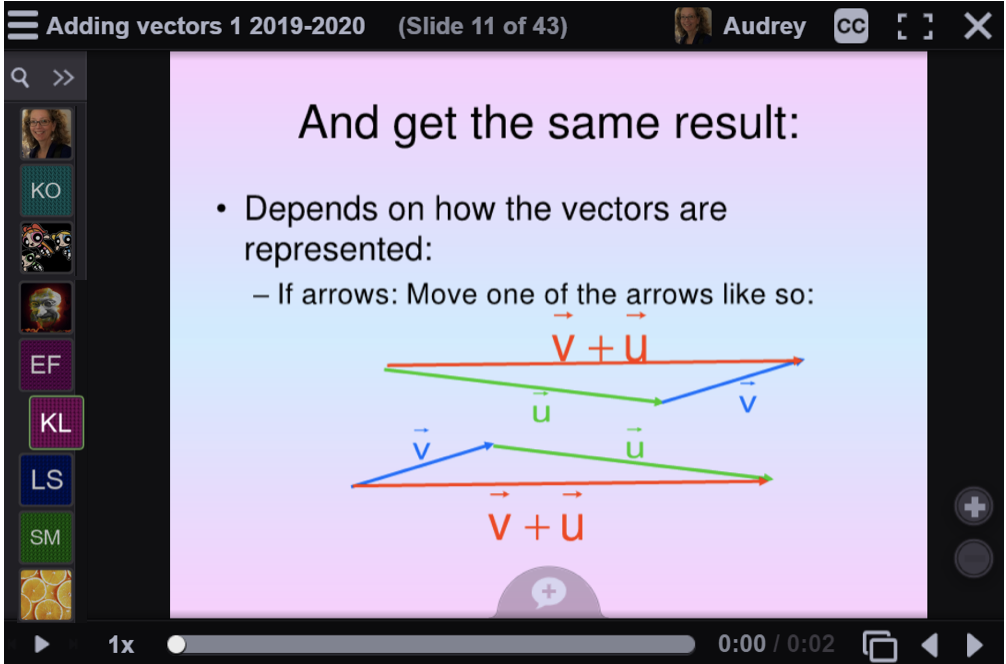
Before class the next day, I collected their replies, because they all contained gold for us to mine together in the live class. This is what I displayed during next day’s class (names have been changed to protect student privacy):
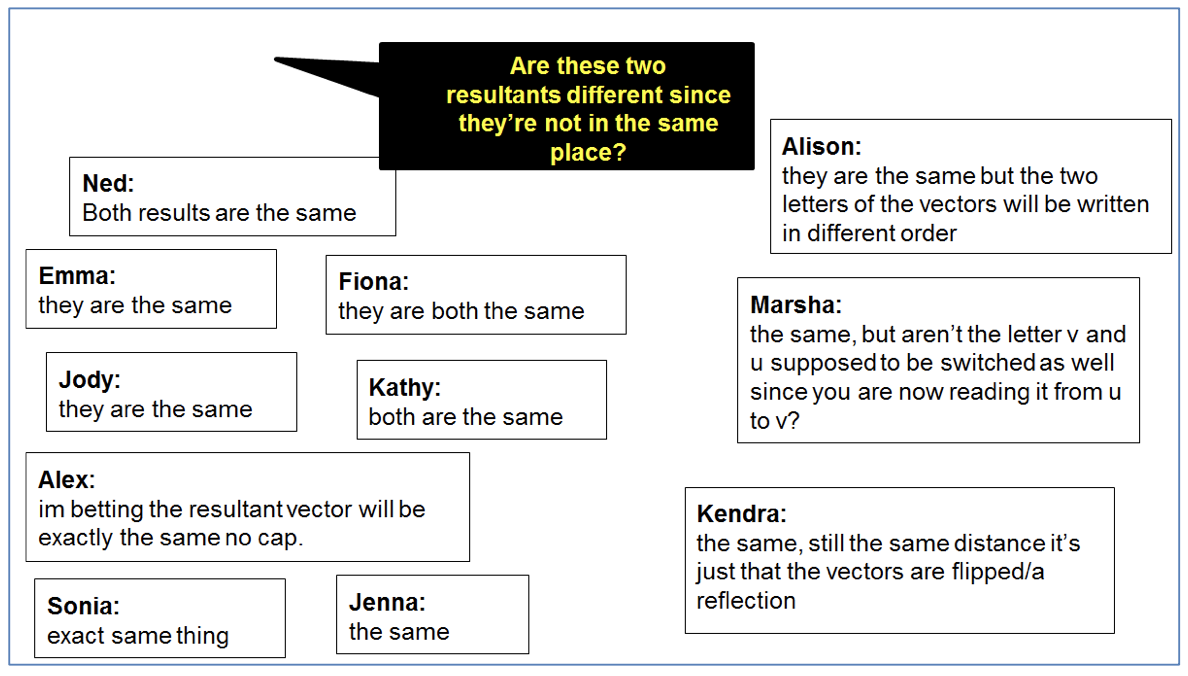
I’d grouped on the left the replies that were correct, but didn’t go into any depth, so I spent the first few minutes in class asking some of those students to defend their assertion. Next I focused on those on the right. These went a bit deeper, and as such became the jumping off point for our investigations. They raised interesting questions, none of which I intended to answer, but all of which the group’s investigations would collectively answer. This is where the blending of asynchronous and synchronous happens. Each informs the other, and even improves engagement, because the discussion has begun before students even come to class, so the ice has been broken, at least a little bit. In this way, what happens in class is student-driven.
Using VoiceThread to flip my class addressed many issues that I remember facing 12 years ago, and that I’m sure many will this coming year. For example, when you’re teaching online, and you can’t see your students, the absence of body language, facial expressions, and tone of voice can make the whole experience very lonely. If you thought it was hard to get kids to participate face-to-face, well, buckle up, because it can be even harder online. Teenagers are loathe to draw attention to themselves, and it’s really easy for them to become online-invisible. And on the student end. when you’re learning in an online class, the potential for it to feel cold and disconnected from the real world is huge. Teenagers are still kids, and they still need to know their teacher knows them and cares about them. For these reasons, communication amongst all participants in the online classroom has to be frequent, easy, and safe. A tool like VoiceThread, which is built for communication, can really help – in and out of class. I think of my VoiceThreads as a garden, in which I plant seeds, and which I harvest for my live class.
About the author:
Audrey has been teaching math for 33 years, the last 12 of which she has taught online for LEARN. She loves her job, edtech, connecting with people, and writing. She blogs at_ audrey-mcsquared.blogspot.com, and her twitter handle is_ @a_mcsquared. She is also a gardener.